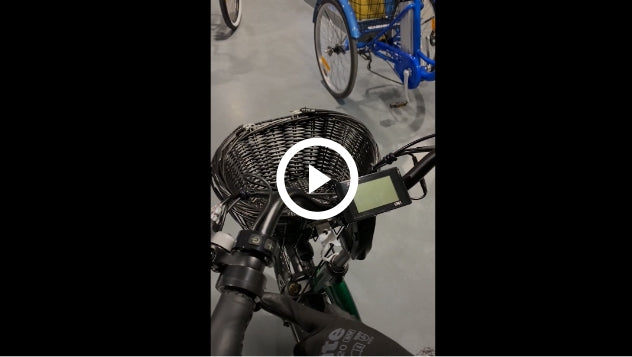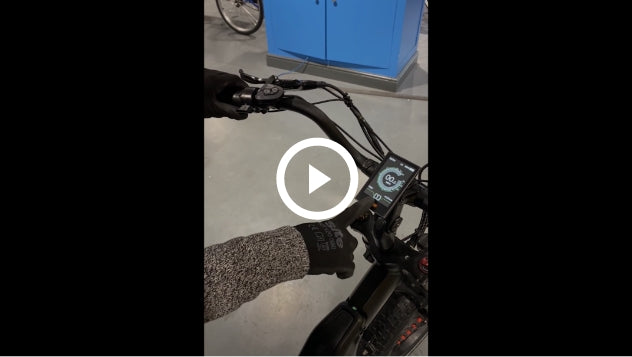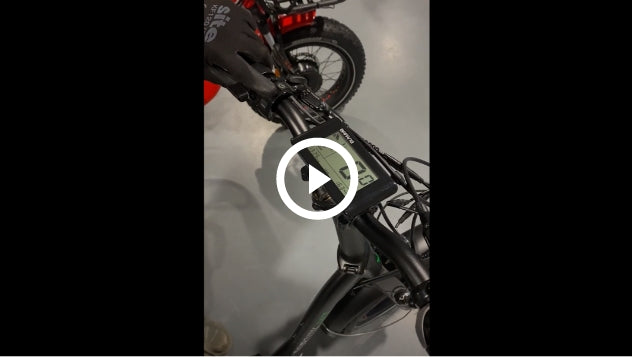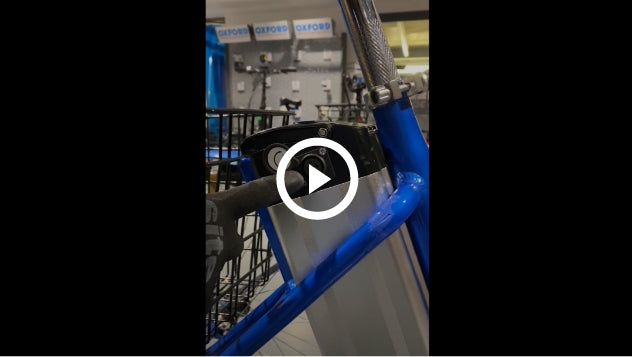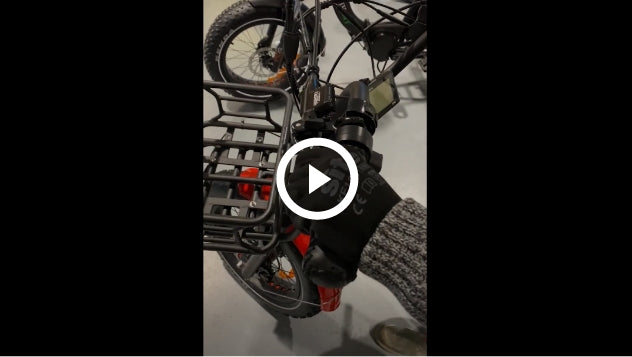Usage guides for adult tricycles | Jorvik Tricycle
Here you'll find lots of advice to help you use your tricycle with confidence
Read our other guides on:
Assembly
|
Maintenance
- To position the handlebars - Adjust the height using a 6mm Allen key to loosen/tighten the bolt located at the top of the handlebars. To adjust the angle, loosen/tighten the bolt under the handlebars (near where the handlebar meets the stem).
- To adjust the saddle height - Loosen/tighten the quick-release lever located on the seat stem and move the saddle up or down to your desired position.
- To remove the battery - Turn the key to the 'unlock' position. Locate the small lever directly under the back of the saddle. This will flip the saddle forward, then firmly pull the handle and the battery will slide out. To re-insert the battery, slide the battery down the guide rail with the key in the 'unlock' position. When the tricycle is not in use, turn the key to the 'off' position and remove the key. This will lock the battery in place to avoid theft.
- To charge the battery - Insert the charger into the charge port located on the battery. The charger LED will change from green to red to indicate that the battery is charging. You can charge the battery on or off the tricycle. Once charging is complete, the LED will return to green.
- To check battery life - Located the control panel on the handlebar and on top of the battery itself. To check battery life, press the 'power' button on the battery with the key in the 'on' position.
- To turn pedal assist on/off – Insert the key into the battery and turn the key to the 'on' or ‘off’ position. Press the power button. The control panel will light up. Then simply press the mode button to choose your desired level of power assist.
- To use pedal assist - Start pedaling and the pedal assist will automatically start working. Your control panel indicates how much battery life you have. After your ride, press and hold the power button to turn off the pedal assist. When getting on and off the tricycle it is always safer to turn the power off.
- Maximum speed - To conform to EAPC regulations, pedal assist has a maximum speed of 25kph, compared to the throttle's top speed of 5kph. Please note, the throttle is a walking aid and not designed to carry the rider up hills.
- To fold the tricycle - The folding mechanism is the same on both electric and non-electric tricycles. To fold the tricycle, open the lever located on the frame. Pull towards yourself, then lift the lever and push into the desired folding position. To unfold, reposition the tricycle into its standard position and lock the lever back into place. Please also check that the hinge is secure before riding.
- To use the handbrakes - If the tricycle is fitted with handbrakes, simply hold in the brake lever and push down the parking pin to lock. This is located on the brake lever itself. To release the handbrakes, simply squeeze the brakes.
- Before your first ride – Please remember tricycles do not ride like bicycles. At first, you may feel like you are losing your balance or the tricycle is pulling you to one side, this is quite a normal sensation for riders who haven’t ridden tricycles before. Keep your back straight, try not to lean, and control the tricycle with your arms. Think of the handlebars like a steering wheel. If you're veering to one side, turn the handlebars in the opposite direction.
- The key is practice - We have many riders at our showroom who find riding a tricycle difficult at first, but with a little practice they are soon whizzing around with a huge smile on their face!
Video tutorials
Riding Advice
Folding the Tricycle
Handlebar Adjustment
Seat Post Adjustment
Using the LCD Screen
Using the Throttle
Battery Charging & Removal
Parking the Tricycle
Using the Quick Release Front Wheel
Download user manual
For help with assembly or using your trike, select your model from the list below.